Flowery
.png)
.png)
Flowery is a flower delivery service that aims to deliver flowers to people through the use of a mobile app. I focused on creating an app with a user-friendly environment resulting in a positive customer experience when it comes to flower purchase.
Can the experience of flower purchasing be significantly improved? If one takes a closer look on the online flower delivery market, it will become evident that there are quite a few flaws with the existing options, which naturally leads to poor experience of ordering flowers.
Physical flower stores still remain an option, yet it is not always possible and/or convenient to purchase flower bouquets there due to the absence of a flower delivery option and other reasons. That is why people are in need of a faster and easier way to order flowers.
I started the project by analyzing several flower delivery apps from App Store to see what problems are out of the market so that I can define those problems as a starting point. I examined their functionality, layout and also read reviews on each app.

Next, I’ve conducted a survey among my friends and family to better understand the needs of the users of flower delivery apps. The questions I asked were the following:
None of the people I interviewed use any apps for ordering flowers, yet all of them agreed they would love to use one if it was convenient since they have a busy lifestyle and sometimes they basically don’t have the time to come to a flower store and spend time there waiting for the bouquet to be made after an exhausting day at work.
All of them use other delivery services regularly. They empathized the importance of delivery tracking.
Basing on the answers to my questions, I managed to create a user persona.
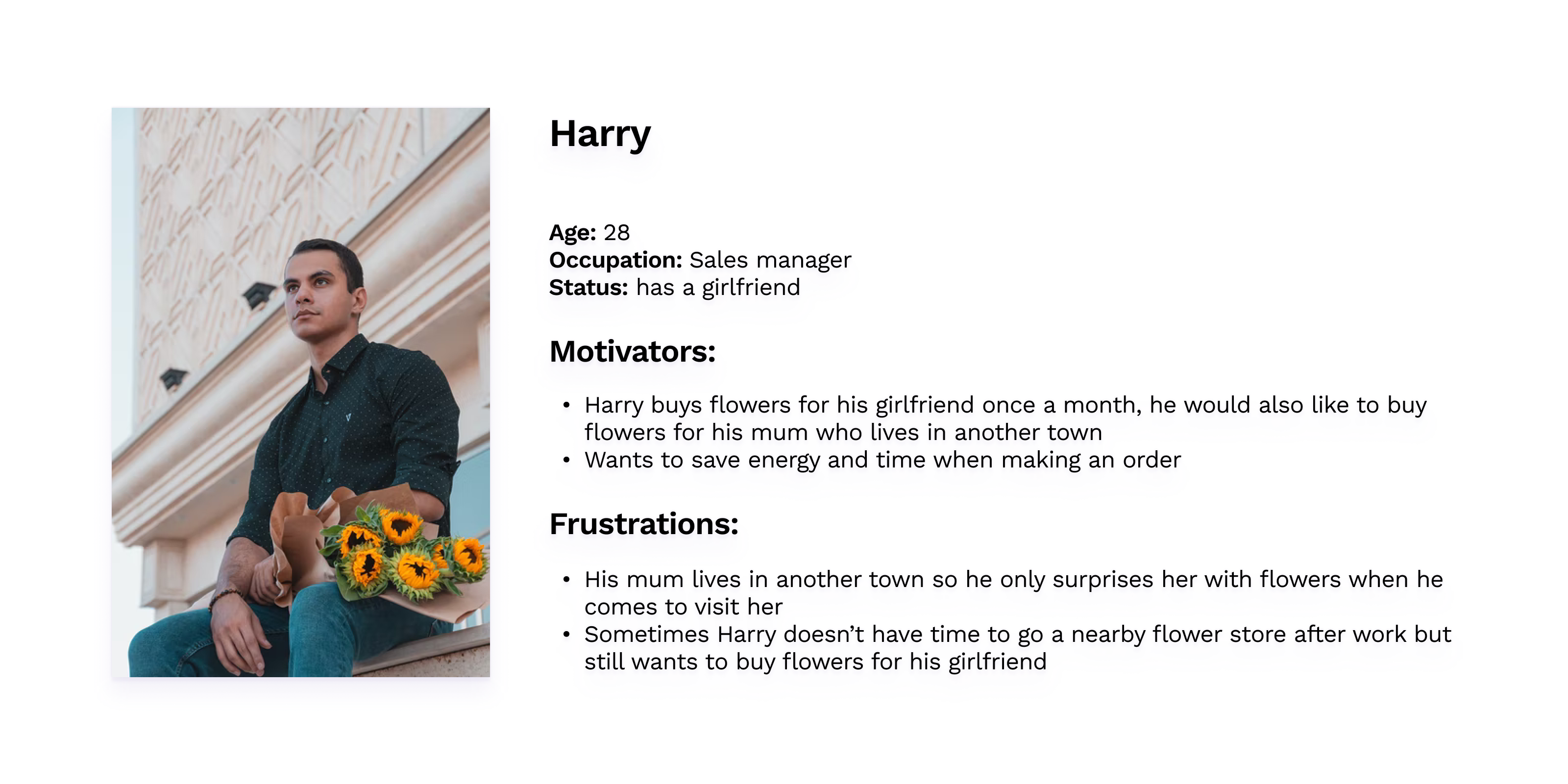
Then I put myself in the user's shoes and go through all of the steps of purchasing flowers online to define all the stages of the process and understand where the user experience can be improved.
.png)
After finishing the research, I got a clear understanding of the user’s needs. This enabled me to design a user flow to map out the user’s interaction with the app for achieving their goals.

Until I reached the final design, I did some trial and error with several hand sketches to test initial concepts and layouts of the future app.

After user testing I have received valuable recommendations that I could incorporate into my final product.
I have enabled the users to enter a promo code during the checkout stage in case they have forgotten do to it in advance (previously they could only do it in the Account section only).
One of the users also asked me: «But what if I want to surprise someone with a nice bouquet? How will the delivery person find the addressee if they only see my phone number?» This inspired me to add the “Who’s going to pick up” section where users can specify who will receive the bouquet and provide details so the delivery won’t be lost.
.png)
The app has also undergone major changes in terms of UI: the users pointed out to me that the initial dominant palette I used for the app was rather pale (=dull) so I changed it, along with the original logo (because it no longer matched the new palette).
The initial typeface was also changed to a more legible one (from Work Sans to Manrope).
.png)
.png)
.png)
.png)
.png)
.png)
It was my first big project and the first time I designed a mobile application. Developing a flower delivery app showed me the importance of user feedback while working on a new product because user experience is the driving force of product design. Working on this app also helped me to practice Apple guidelines.
If the app gains popularity, it would be useful to implement a rating system into it so users could rate items and leave comments.
On a global level, it would be convenient to design a unified flower delivery system where people can choose from multiple flower stores. This service would significantly increase the profits of flower businesses because this service will be time-saving and spare the customers from coming into physical stores to make a purchase in their favourite flower shops.